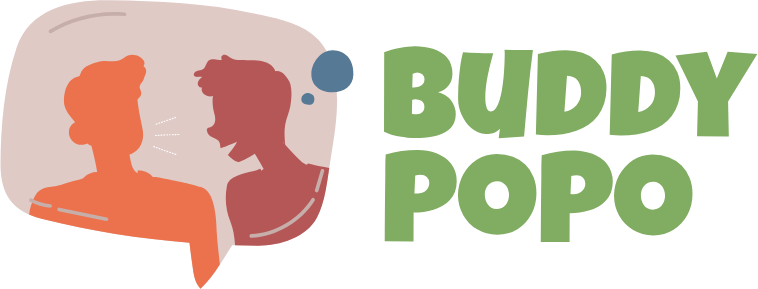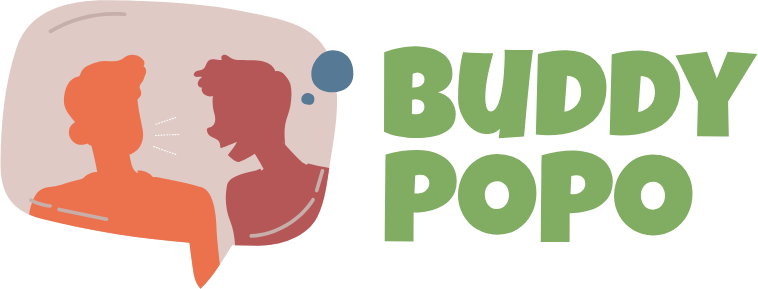In today's digital world, we're constantly glued to our screens for work, study, or pure entertainment. With the numerous screen protector options available, Paperlike screen protectors have started to stand out. But do we really need them?
What is a Paperlike Screen Protector?
As the name implies, a Paperlike screen protector gives your device screen a paper-like touch and visual feel. It's crafted to imitate the texture and appearance of paper, effectively cutting down the glare and reflections that usually come with traditional screen protectors.
Pros:
Eye Comfort: A key advantage is the potential reduction of eye strain. Unlike the glossy surfaces of regular screen protectors that can cause glare and reflections, leading to eye fatigue over time, the Paperlike texture helps alleviate these issues. This is a boon for those who spend long hours reading or working on their devices.
Enhanced Reading Experience: For avid eBook readers or those who often view documents, the Paperlike screen protector can recreate the paper reading experience. It can make text clearer and easier to read, enhancing readability and immersion.
Reduced Distractions: Thanks to its anti - reflection properties, this screen protector minimizes distractions from external light sources. Whether you're using your device outdoors in bright sunlight or in environments with strong artificial lighting, it helps maintain a clear view of the screen content.
However, there are some concerns that users have raised: Can Paperlike screen protectors damage the Apple Pencil? Do they reduce screen quality? Let's take a closer look:
Does Paperlike Damage the Apple Pencil?
The matte screen protector of Paperlike can accelerate the wear of the Apple Pencil tip due to its rougher surface. User feedback indicates that under heavy usage scenarios like frequent drawing or note-taking, the Apple Pencil tip may wear out within 1 to 3 months. But don't worry, the replacement tips for the Apple Pencil are relatively inexpensive, costing only a few dollars. You can also opt for affordable third-party replacement tips that perform similarly to the original ones, making the tip wear less of a concern.
Does Paperlike Reduce Screen Quality?
Paperlike screen protectors utilize Nanodots surface technology to maintain screen clarity while reducing glare. However, some users report a slight dulling of the screen appearance, with ultra-dark content appearing slightly softer. Images may look more akin to printed material on paper, which some find easier on the eyes. Overall, the screen doesn't become significantly harder to see; it just presents a different visual experience. Top-notch Paperlike screen protectors do not noticeably distort the iPad screen. In contrast, cheaper matte screen protectors may severely degrade screen quality, causing issues like pixel distortion and color graininess.
If you often experience eye discomfort after prolonged screen use and are looking for ways to alleviate it, a Paperlike screen protector could be worth considering.
For those who frequently read eBooks, PDFs, or other documents on their devices and wish to enhance the reading experience, this screen protector can be a helpful tool. Individuals who use their devices in various lighting conditions and want to minimize the impact of glare and reflections may find it advantageous.