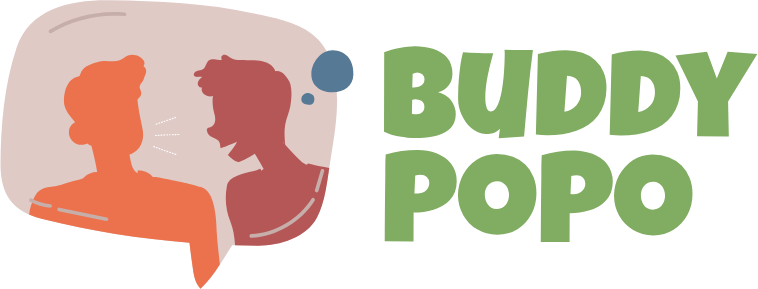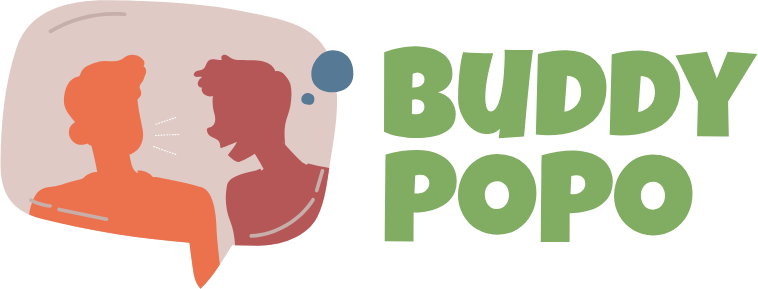When it comes to modern car ownership, vehicle keys have evolved far beyond simple mechanical cutouts. Nissan, one of the world’s leading car manufacturers, has adapted to technological trends by offering various types of advanced key systems to enhance security, convenience, and functionality. Whether you’ve lost your key, are looking for a replacement, or just want to understand how your nissan key works, this comprehensive guide covers it all.
Types of Nissan Keys
1. Traditional Mechanical Keys
Older Nissan models typically use mechanical keys. These are simple metal keys cut to match the tumblers in the ignition and door locks. While they are more affordable, they lack modern features like remote locking and immobilizer chips.
2. Transponder Keys
Many Nissan vehicles from the late 1990s and early 2000s use transponder keys. These keys contain a chip inside that communicates with the car’s immobilizer system. If the transponder chip isn’t recognized, the car won’t start, even if the key fits the ignition.
3. Remote Key Fobs
Remote key fobs come with buttons to lock/unlock doors, open the trunk, and sometimes even start the engine remotely. They typically work in conjunction with transponder keys or keyless entry systems.
4. Nissan Intelligent Key (Keyless Entry and Start)
This is Nissan’s smart key system found in newer models like the Altima, Maxima, Rogue, and more. The Intelligent Key allows you to unlock and start your car without removing the key from your pocket or bag. It uses proximity sensors and wireless communication to work seamlessly.
How the Nissan Intelligent Key Works
The Nissan Intelligent Key uses a radio signal to communicate with your vehicle. When you're near your car, the system detects your key’s presence and allows you to unlock the doors by pressing a button on the handle. You can then start the engine with the push-button ignition. It enhances security through encrypted signal exchange, reducing the risk of theft.
Programming and Reprogramming Nissan Keys
1. DIY Programming
Some basic Nissan keys and fobs can be programmed at home with a series of steps involving inserting and turning the key in the ignition, opening/closing doors, and pressing buttons in a specific order. However, this typically only works for older models.
2. Dealer or Locksmith Programming
Newer Intelligent Keys usually require professional programming. This involves specialized diagnostic equipment that connects to your car’s onboard computer. Both dealerships and automotive locksmiths can offer this service.
Replacing a Lost or Damaged Nissan Key
1. What to Do First
If you lose your Nissan key, the first thing to do is remain calm and locate your vehicle’s VIN (Vehicle Identification Number). You’ll need this to get a replacement.
2. Cost of Replacement
-
Traditional Key: $10–$50
-
Transponder Key: $50–$150
-
Remote Key Fob: $100–$250
-
Intelligent Key: $200–$500
Prices vary depending on your vehicle’s model and year and whether you go to a dealer or a locksmith.
3. Emergency Key Services
Many locksmiths offer mobile emergency services. They can come to your location, cut a new key, and program it on-site. This is often faster and more affordable than going through a dealership.
Battery Replacement for Nissan Key Fobs
If your Nissan key fob stops working, a dead battery is often the culprit. Most key fobs use a CR2032 coin battery, which is inexpensive and easy to replace. Here's how:
-
Use a small flathead screwdriver to gently pry open the fob.
-
Remove the old battery.
-
Insert the new battery, making sure the polarity (+/-) matches.
-
Snap the fob back together.
After replacing the battery, test all the buttons to ensure the fob works correctly.
Tips for Maintaining Your Nissan Key
-
Keep it dry: Avoid water exposure to prevent damage to internal electronics.
-
Use a protective cover: Key fob covers can protect against scratches and drops.
-
Avoid excessive weight: A heavy keychain can damage the ignition switch.
-
Replace the battery yearly: Proactively replacing the battery can help prevent unexpected key failures.
Nissan Key Security Features
Nissan keys, especially the Intelligent Key system, come with a variety of security features to protect against theft:
-
Rolling codes: Each use sends a different signal to prevent code scanning.
-
Encrypted signals: Prevent key fob cloning.
-
Immobilizer system: Prevents the engine from starting without the correct chip.
These features work together to ensure that your Nissan is secure, even if someone tries to use a copied or unauthorized key.
Common Problems with Nissan Keys
-
Key not detected: Can be caused by a dead fob battery or interference from electronic devices.
-
Car won’t start: Could indicate an issue with the key’s chip or the vehicle’s immobilizer system.
-
Buttons not working: Typically due to battery issues, worn contact points, or internal damage.
If you encounter any of these problems, try replacing the battery or consult a professional locksmith or dealership.
Conclusion
Nissan keys have come a long way from the simple metal cutouts of the past. Today’s key systems offer a blend of convenience, technology, and security to enhance the driving experience. Whether you're replacing a lost key, reprogramming a fob, or upgrading to a smart key system, understanding the different types of Nissan keys and how they work can save you time, money, and frustration. Always keep a spare key, regularly check your key fob battery, and consult trusted professionals when in doubt.